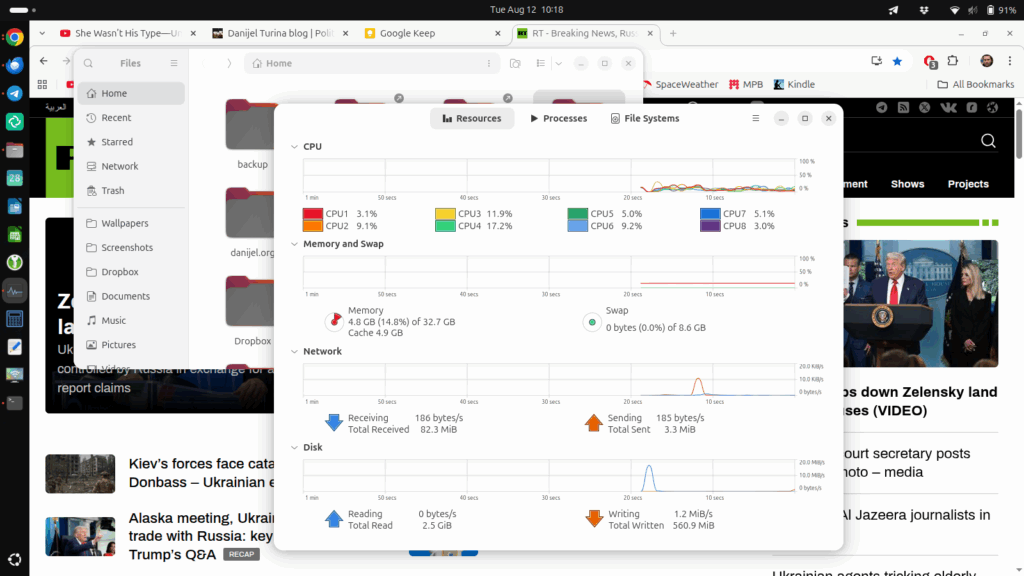I’ve been thinking about something recently, how “better” isn’t really a simple metric; as mathematicians would say, it isn’t a scalar, where 5 is bigger than 2. For instance, I have a 50mm f/1.8 lens that I like a lot because it’s small and light and it’s something I can take for a walk when I have no expectations to get usable pictures, but it still has good minimum focusing distance, excellent sharpness and so on. It has issues – focusing motor is loud and slow, and it has lots of chromatic aberrations wide open on contrasty areas. Also, it doesn’t have a MF/AF switch to turn AF off quickly when it starts struggling. So, I thought about upgrading it, getting a better 50mm lens.
That’s where we encounter a problem, you see, because optically speaking nothing is that much better. If a lens is ergonomically better, it’s also bigger and heavier, not to say much more expensive, and that removes most of the reasons why I like a 50mm. So, I could get a 50mm lens that’s slightly faster, has better focusing and more mechanical switches and controls on the lens itself, but is half a kilo heavier and costs a really significant chunk of money, and let’s say I bought it. Would I carry that to a walk when I want to carry the lightest possible camera? No, of course; I’d still take the 50mm f/1.8, because it’s light and small, it’s sharp enough, versatile enough, and looks unassuming. I can get a 50mm f/2.5 G, or a similar thing from Sigma, which has better controls and it’s still small and light, but I’m actually losing aperture and therefore photographic versatility. So, basically, something that’s technically not the best lens is actually exceedingly hard to upgrade, because gains and losses don’t come in simple packages; essentially, “better” is not a simple scalar.
This creates a silly situation where my cheapest lens is apparently here to stay because it almost perfectly fits the role I have for it. It needs to be cheap, light, small and good. It’s not something I use for stuff where I need absolute image quality; I just need it to be very good, and still small enough that I still decide to take it when I go out and there doesn’t seem to be much to take pictures of. It also needs to be versatile because I have no plan and no idea what I’ll see, if anything. I want something that’s better than the iPhone, and not much more hassle to carry around. I could get some small compact camera, which is another thing to charge batteries for and with different menus I have to learn, or I could just take my old Sony, which is as small and light as a micro four thirds camera, and put the light 50mm lens on it. The image quality of that setup is honestly stellar. Versatility, with its close focusing distance and aperture, is also pretty amazing. It’s just that it focuses like shit and has no AF/MF switch on the lens, and has strong CA when I shoot into the light, which I tend to do. Slightly annoying, as flaws go, but they are soon forgotten when I open the images in Lightroom.
I already had situations where something like that would annoy me, and then I would “upgrade” to something that solved one problem by introducing five bigger ones; for instance, I upgraded the old 13” Macbook Air to a 15” Macbook Pro somewhere in 2015/2016. It was faster, had more power and memory, had much better screen, but it was bigger and heavier, and actually less usable for writing than the old Air. I actually had to get a second ultralight laptop for that, the Asus Zenbook, because the “better” machine was so much “better” that it was less functional for the main task I actually used it for. I also “upgraded” from a Mondeo to a huge Audi A6 estate once; bigger is better, right, and also the kids were small so I wanted a bigger car to carry their stuff. I got rid of that car as soon as it was practical and got something smaller and more suitable. Also, a bigger house is better until it’s so big it becomes a hassle to maintain and you actually spend time looking for family members around the place because you don’t know where they are.
If your shoes are too small, bigger is better, until they become too big, which is when bigger is worse. When you drive a car that’s a bit too small, bigger is better until you feel like you’re driving a bus.
Recently Biljana and I were buying new laptops; she got a 16” Macbook Pro, and I thought about just getting one of those for myself, and then I remembered how that ended the last time I “upgraded”, and said “fuck no”. What I got for myself is the 15” Macbook Air; I just loaded it with enough RAM and that was it. Why did I get a “worse” computer for myself? I actually didn’t, I got a better computer for what I need it for, and I got her the better computer for what she needs it for. It’s like multiplying two matrices, one of requirements and one of actual hardware specs; what you use it for, how you use it, what matters, and then multiply this with actual hardware properties of mass, size and performance.
It’s not just about equipment. Most things in life require balance, where you think you need more of something until you see what it actually means. All those ideologies that feed on resentment are a good example. Communism wanted “more equality”, and produced universal misery. Feminism wanted power for women, and broke civilization to the point where it would now be easier to burn it all down than to fix it. Inclusivity sounds great until you understand that it destroys criteria.
You see flaws and you think something has to change. Then you change it and see it’s actually worse.
Satan seems to have started this resentment thing first – oh, it’s not right that some souls are so incredibly large while the others like himself are pipsqueaks. Something should be done to make everybody equal. So he made a world that limits everybody to the same playing ground, and that obviously worked great for eliminating inequality. Oh wait…
The answer to his “Some souls are so much larger than everybody else” should have been “Good; that means we have someone to admire and strive towards.”
Women’s answer to “We live in a patriarchy” should have been “Great, we love powerful men.”
The problem with resentment is that it’s a problem that presents itself as a solution. It’s not. You can point at a laptop and say “oh, it’s so small”, as if that’s a problem, and the right answer is “of course it’s small, that’s the point”. The answer to arguments that try to foment dissatisfaction is to think whether something is actually problem, or a set of features you actually prefer. Everything comes with drawbacks. You think you could always use a few inches more of penis size, but your wife might say “please no”. She might think she could do with bigger boobs, until they start jiggling around while she’s running or exercising, at which point she’ll start complaining about that. We seem to be incredibly sensitive to dissatisfaction and inclined to think change must be an improvement, but in reality, it seems that the only thing we actually need to change in most cases is perspective.